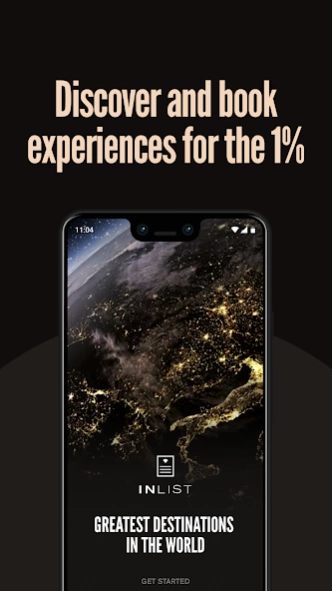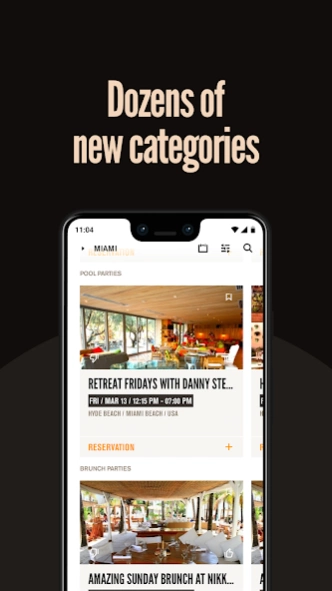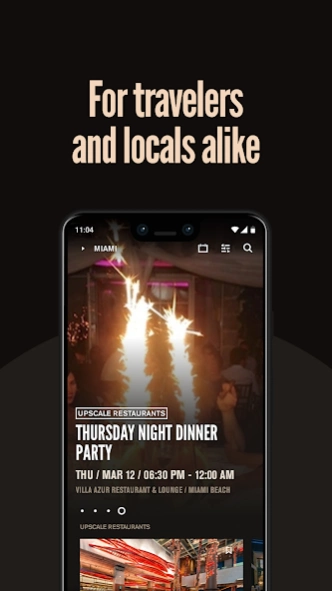Version History
Here you can find the changelog of InList since it was posted on our website on 2016-12-31.
The latest version is 3.1.15 and it was updated on soft112.com on 22 April, 2024.
See below the changes in each version:
version 3.1.15
posted on 2023-04-14
Update target SDK version
Bugfixing
version 3.1.15
posted on 2022-01-05
- added possibility to delete account
version 3.1.14
posted on 2021-12-28
- bug fixes
version 3.1.13
posted on 2021-11-08
- performance optimization
- various bug fixes
version 3.1.11
posted on 2021-08-24
- improvements in the add event flow
- various bug fixes
version 3.1.10
posted on 2021-08-02
- various bug fixes
- app layout improvements
version 3.1.9
posted on 2021-07-19
- event searching improvements
- bug fixes
- app layout improvements
version 3.1.8
posted on 2021-06-16
- various bug fixes
- added event's venue screen
version 3.1.7
posted on 2021-05-25
- bug fixes
- search flow improvements
- better events filtering
version 3.1.6
posted on 2021-05-13
- bug fixes
- performance improvements
version 3.1.5
posted on 2021-05-04
- various bug fixes
- payments flow improvements
version 3.1.4
posted on 2021-04-20
- upgrade app navigation
- various bug fixes
- app layout improvements
version 3.0.31
posted on 2021-02-23
- various bug fixes
- app UI improvements
version 3.0.30
posted on 2021-01-27
- added possibility to use reward points
- app improvements
- various bug fixes
version 3.0.29
posted on 2021-01-05
- phone verification flow improvements
- various bug fixes
version 3.0.28
posted on 2020-12-02
- layout improvements
- various bug fixes
version 3.0.27
posted on 2020-11-17
- app layout bug fixes
- layout improvements on event detail screen
version 3.0.26
posted on 2020-11-11
- various bug fixes
- layout improvements
- added app update notifications
version 3.0.25
posted on 2020-10-27
- bug fixes
- added phone verification to ensure your booking
- event chats improvements
version 3.0.24
posted on 2020-10-09
- added event date navigation
- added signUp improvements
- various bug fixes
version 3.0.23
posted on 2020-10-02
- event search flow improvements
- SignUp flow improvements
- bug fixes
version 3.0.21
posted on 2020-09-02
- added cart verification
- chat messages layout improvements
- bug fixes
version 3.0.20
posted on 2020-08-24
- bug fixes
- event tickets layout improvements
- chat layout improvements
version 3.0.19
posted on 2020-08-14
- cart improvements
- various bug fixes
version 3.0.18
posted on 2020-08-03
- added currency picker to add event flow
- various bug fixes
version 3.0.17
posted on 2020-07-24
- added possibility to add different ticket types to one order
- cart layout improvements
- bug fixes
version 3.0.16
posted on 2020-07-16
- added user interest preference screen
- user's cart - minor improvements
- added address suggestions in selected region while creating event
- bug fixes
version 3.0.14
posted on 2020-07-07
- added image gallery in the add event flow
- bug fixes
version 3.0.13
posted on 2020-06-30
- added manually approving events feature for hosts
- various bug fixes and improvements
- improved the event schedule section
version 3.0.12
posted on 2020-06-18
- added additional payment methods
- added possibility to set event duration while event creating
- minor layout improvements
- bug fixes
version 3.0.11
posted on 2020-06-10
- various bug fixes
- added new "Add to cart" info modal
version 3.0.10
posted on 2020-06-03
- added app announcements
- various bug fixes
- minor performance optimization
version 3.0.9
posted on 2020-05-28
- new "About host" section in event details
- added types for group events
- sold-out events marking
- minor layout improvements
- various bug fixes
version 3.0.8
posted on 2020-05-21
Various bug fixes
New event category picker screen
version 3.0.7
posted on 2020-05-13
Various bug fixes and small improvements
version 3.0.6
posted on 2020-05-01
Bug fixes and minor app improvements
version 3.0.3
posted on 2020-04-07
This version 3 supports dozens of new curated experience types & categories beyond nightlife and restaurants, free-text search, in-app payment features, follow/unfollow cities/interests, experience/event management for hosts and venues, and much more. Please leave us your feedback.
version 2.1.5
posted on 2019-11-13
Bug fixes. App issue for some users when trying to select an event resolved.
version 2.1.4
posted on 2018-11-12
Bug fixes and small improvements.
version 2.1.1
posted on 2016-02-20
Completely re-design and re-do of the InList app for Android!,- Live chat with your dedicated account rep/concierge,- Book tickets instantly in the app at many venues from Las Vegas to Miami,- Get custom quotes for VIP tables in real-time. Lowest prices direct from the source for the best locations available in the venue,- Improved interface and navigation,- Various improvements and bug fixes,- Notify when you are ON YOUR WAY and INSIDE the venue, for expedited entry at the door